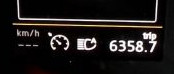Audi A3 (8V) – High beam assistant (Light Assist) always active (Coding)
Purpose: Allows you to automatically activate the high beam assistant when starting if it was active before switching off the ignition.
Proceed:
1 – Engine off, ignition off, connect your official VAG-COM VCDS cable to the computer then connect the other end to the diagnostic socket of your vehicle.
2 – Switch on the ignition then launch the VCDS program.
Line 1:
3 – Click on “ Select ” then click on “ 09 – Central Electrics ”.
4 – Click on “ Security Access – 16 ” then enter the code “ 31347 ”
5 – Click on “ Adaptation – 10 ”.
6 – On this page, at the very top, there is a drop-down menu.
In this drop-down menu, choose “ Assistance light functions-Fernlichassistent Reset ”
7 – On this same page, there is a second drop-down menu but towards the bottom
of the page.
On the latter, choose “ not active ” then validate.