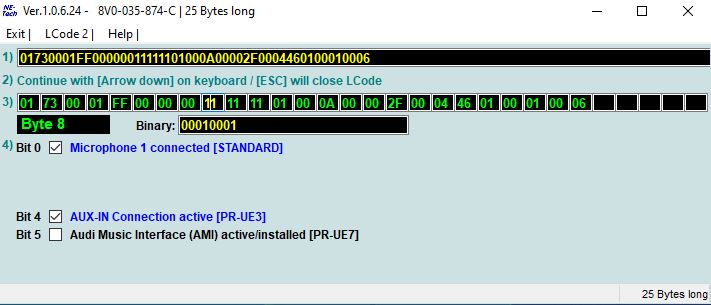Audi A3 (8V) – AUX-IN activation (retrofit) (Coding)
Purpose: Enables the AUX (Auxiliary) jack on the back of the MMI MIB1, for retrofit installation for CarPlay / Android Auto / MP3 / BT / AUX cable box. You will also see “AUX” as an option in the multimedia menu on the central display once you have completed the activation process.
When installing a CarPlay and Android Auto box kit on your MMI, you may want to enable the AUX pin on the head unit on some cars (usually cars with the Audi AMI multimedia interface).
Note: If you have the Audi AMI interface, you can also use an AMI-AUX adapter instead of enabling AUX. This will work fine but will require you to run a cable to the AMI input. Although this works fine, this cable is not hidden.
Proceed as follows:
1 – With the engine off and the ignition off, plug your official VAG-COM VCDS cable into the computer and then plug the other end into the diagnostic socket of your vehicle.
2 – Switch on the ignition and run the VCDS program.
Line 1:
3 – Click on “ Select ” and then click on “ 5F – Electrical Information ”.
4 – Click on “ Security Access – 16 ” then type the code “ 20103 ”
5 – Click on “ Coding – 07 ” then click on “ Long Coding Wizard ”
6 – Choose byte “ 8 ”
Check bit “ 4 ” AUX-IN [PR-UE3] to activate your MMI AUX output
Uncheck bit “ 5 ” AMI [PR-UE7] if you are using a Carplay box without an AMI adapter and you have the AMI socket as standard