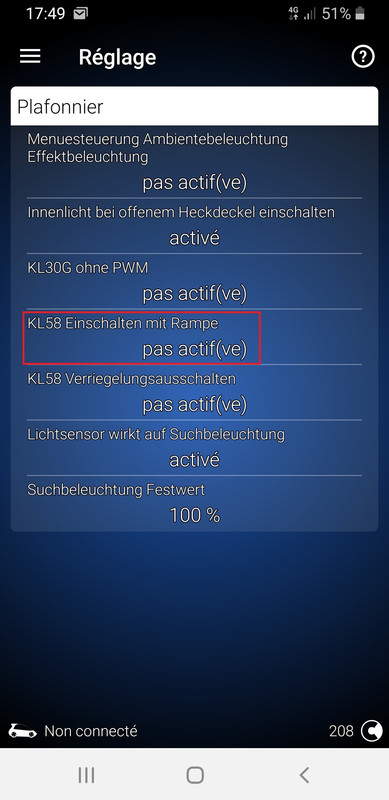Audi A3 (8V) – Activation of progressive interior lighting (Coding)
Purpose: Allows you to gradually turn on and off the interior lights (door buttons, dashboard, center console). By default, the interior lights turn on and off immediately with the headlights. Enabling this feature will cause a slow fade effect each time the interior lights are turned off or on. (Interior Light Fade in/out)
Proceed as follows:
1 – Engine off, ignition off, connect your official VAG-COM VCDS cable to the computer then connect the other end to the diagnostic socket of your vehicle.
2 – Switch on the ignition then launch the VCDS program.
Line 1:
3 – Click on “ Select ” then click on “ 09- Central electrical system ”.
4 – Click on “ Security Access – 16 ” then enter the code “ 31347 ”
5 – Click on “ Adaptation – 10 ”.
6 – On this page, at the very top, there is a drop-down menu.
In this drop-down menu, choose “ Interior lighting-KL58 Einschalten mit Rampe ”
7 – On this same page there is a second drop-down menu but towards the bottom
of the page.
On the latter, choose “ active ” then validate.
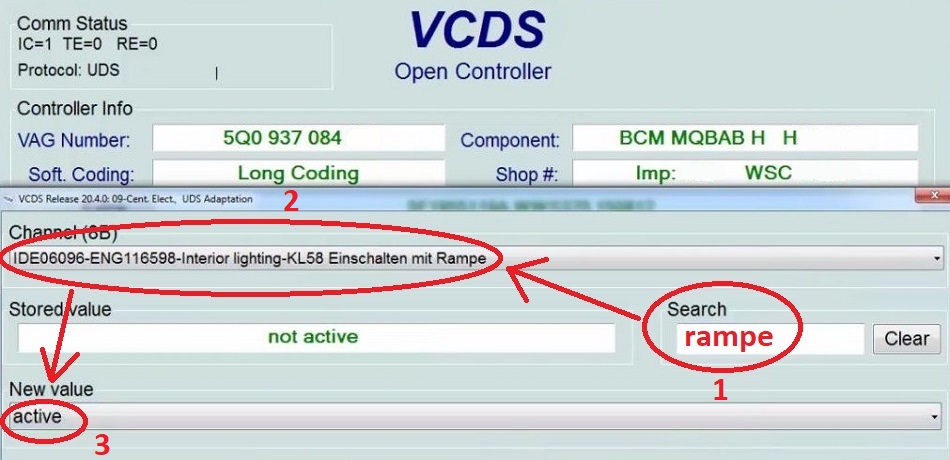
OBDeleven: