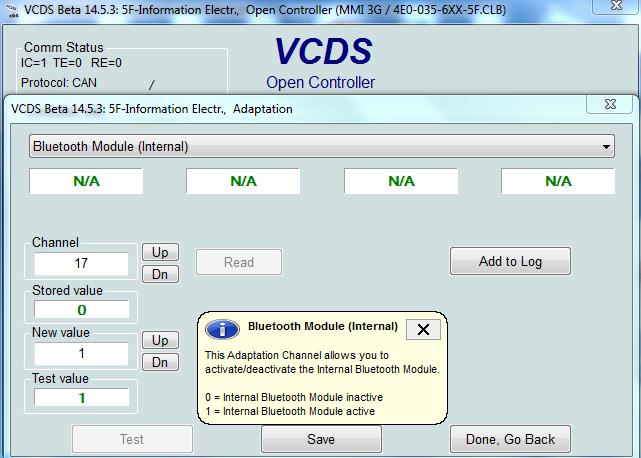Audi A1 (8X) Facelift – MMI 3GP Bluetooth Activation (Coding)
Purpose : Allows you to activate Bluetooth with an Audi MMI 3G PLUS.
Proceed:
1 – With the engine off and the ignition off, connect your official VAG-COM VCDS cable to the computer and then connect the other end to the diagnostic socket of your vehicle.
2 – Switch on the ignition and then start the VCDS program.
To continue you must first have activated the hidden menu of the MMI (Green Menu).
To activate the hidden MMI menu (Green Menu): Audi A1 (8X) Facelift – Activate hidden menu MMI 3GP (Coding)
Step 1: Enable Bluetooth in the Hidden Menu
Press CAR + MENU for 6 sec to bring up the hidden menu.
diagnose > settings > tel_settings -> Select “HFP activation”
diagnose > settings > tel_settings -> Select “BT activation”
diagnose > settings > tel_settings -> Select “BT default visibility” at [auto] 1/3
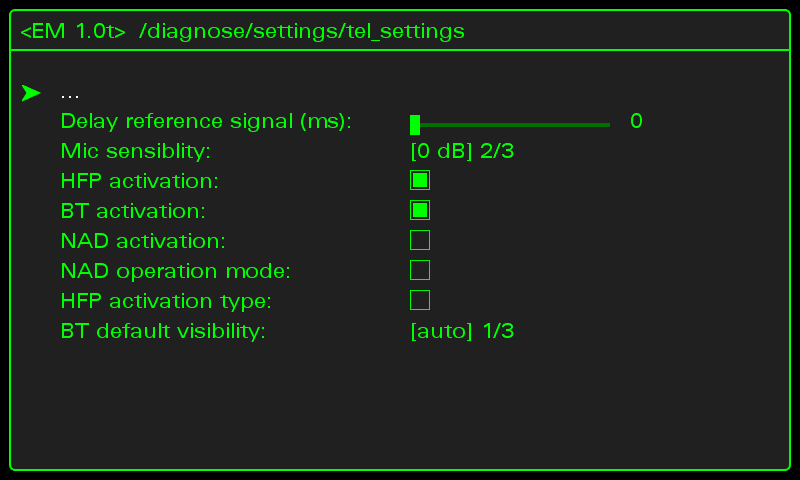
diagnose -> settings -> ami_aux -> Select AMI BT [enabled] 1/2
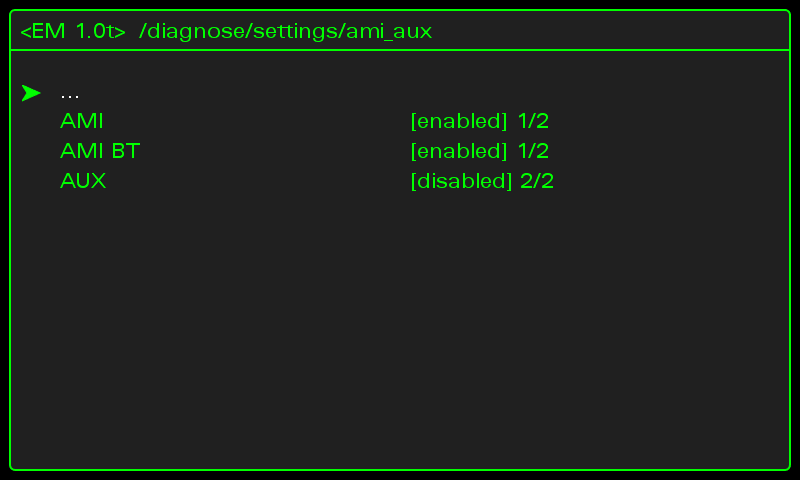
Step 2: Restart MMI
Press MENU + Wheel + Upper Right Button.
Step 3: Bluetooth activation with VCDS
3 – Click on “ Select ” then click on “ 5F – Electrical Information ”.
4 – Click on “ Adaptation – 10 ”.
5 – Choose Channel 17 then set the value to 1