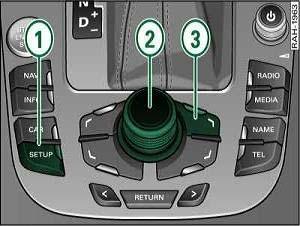Audi A1 (8X) Facelift – Change MMI 3GP boot logo (Coding)
Purpose : Allows you to change the splash screen of the MMI 3G PLUS.
For a custom logo see tutorial: A1 (8X) Facelift – Custom MMI 3G/3GP boot logo
Proceed :
To continue you must first have activated the hidden menu of the MMI (Green Menu).
To activate the hidden MMI menu (Green Menu): Audi A1 (8X) Facelift – Activate hidden menu MMI 3GP (Coding)
Step 1: Change the boot logo in the Hidden Menu
Press CAR + SETUP for 6 sec to bring up the hidden menu.
car -> carcodingvehicle -> Select No Of Screen
Select according to the desired display:
0 -> Standard display
1 -> Standard display
2 -> A8
3 -> S8
4 -> W12
5 -> A6
6 -> S6
7 -> RS6
8 -> A6 allroad
9 -> A7
10 -> S7
11 -> RS7
12 -> A1
13 -> S1
14 -> Q3
15 -> A4
16 -> A4 allroad
17 -> S4
18 -> RS4
19 -> A5
20 -> S5
21 -> RS5
22 -> Q5
23 -> Q5 Hybrid
24 -> Q7
25 -> Q7 Hybrid
26 -> SQ5
27 -> Standard display 28
-> Standard display
29 -> Standard display
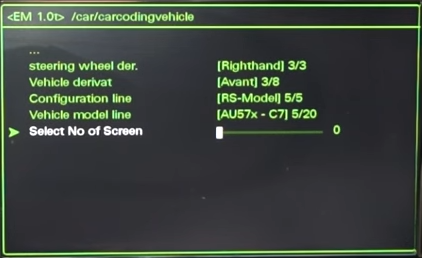
Step 2: Restart MMI
Press SETUP or MENU (1) + Central Wheel Button (2) + Upper Right Button (3) at the same time