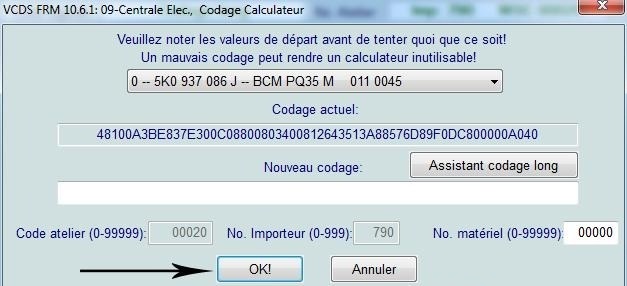Audi A1 (8X) – Corner lights activation (Coding)
Purpose : Activating the cornering lights causes the fog lights to come on on the side where you turn the steering wheel at a speed of less than 50 km/h. This function is also called cornering. Once this function is activated on your Audi A1, the fog lights on the side of the bend you are turning will come on! Super practical on small roads or roundabouts.
Proceed:
1 – With the engine off and the ignition off, connect your official VAG-COM VCDS cable to the computer and then connect the other end to the diagnostic socket of your vehicle.
2 – Switch on the ignition and then launch the VCDS program.
Line 1:
3 – Click on “ Select ” and then click on “ 09- Central electrical system ”.
4 – Click on “ Coding 07 ”.
5 – Select module “0” and click on “Long coding assistant”:
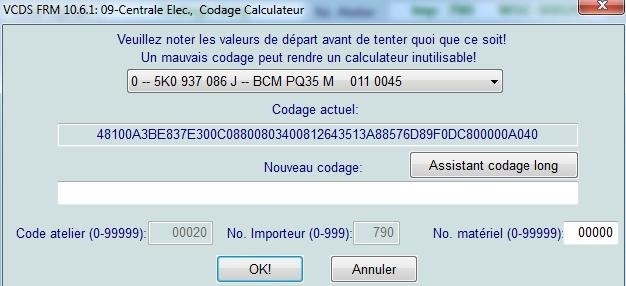
6 – In the window that appears, select
Byte 14 :
Bit 7 : Check “Cornering Lights via Front Fog Lights active”
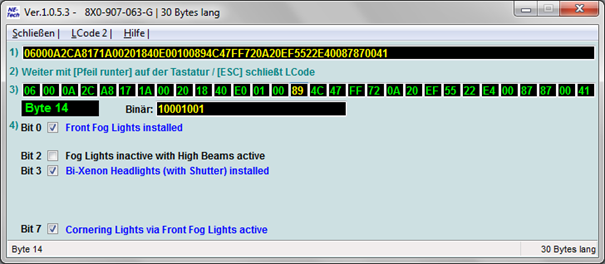
7 – After this manipulation, click on the “exit” menu
Then validate “OK”