Audi A1 (8X) – Automatically fold mirrors when the vehicle is locked (Coding)
Purpose: Allows the mirrors to be folded automatically when the vehicle is locked.
Proceed:
1 – With the engine off and the ignition off, connect your official VAG-COM VCDS cable to the computer and then connect the other end to the diagnostic socket of your vehicle.
2 – Switch on the ignition and then start the VCDS program.
Line 1:
3 – Click on “ Select ” then click on “ 42 – Driver’s Door ”.
4 – Click on “ Coding – 07 ” then “Long Coding Wizard”
5 – Choose Byte 04 :
Check Bit 6 (If it is a hidden bit, you must modify the value directly in binary (replace 0 with 1, e.g.: 0 1 011100)).
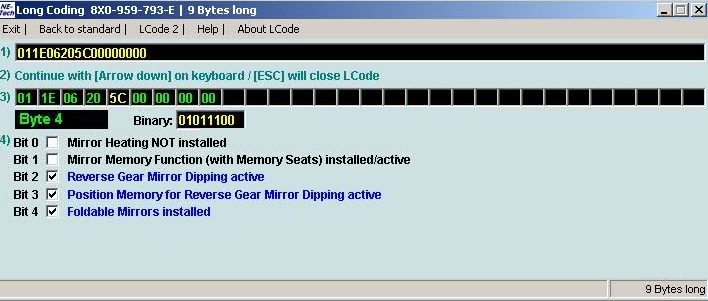
Line 2:
3 – Click on “ Select ” then click on “ 52 – Passenger Door ”.
4 – Click on “ Coding – 07 ” then “Long Coding Wizard”
5 – Choose Byte 04 :
Check Bit 6 (If it is a hidden bit, you must modify the value directly in binary (replace 0 with 1, e.g.: 0 1 011100)).
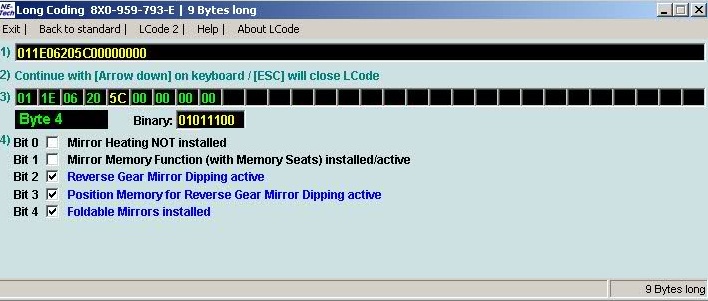
Notes:
- The mirrors will automatically unfold when the ignition is switched on.
- The mirrors will fold automatically when the vehicle is locked with the remote control.
- To automatically fold the mirrors using the Audi Advanced Key, you must hold down the button on the handle for a long time…