Audi A1 (8X) – Activate/deactivate daytime running lights (DRL) from the MMI (Coding)
Purpose : Allows you to activate/deactivate the daytime running lights
DRL) from the MMI.
Proceed:
1 – With the engine off and the ignition off, connect your official VAG
COM VCDS cable to the computer and then connect the other end to
the diagnostic socket of your vehicle.
2 – Switch on the ignition and then launch the VCDS program.
Line 1
3 – Click on “ Select ” and then click on “ 09 Central Electrics ”.
4 – Click on “ Coding – 07 ” then “ Long Coding Wizard ”
5 – Choose Byte 15 :
Bit 7 : This is a hidden bit, so you have to modify the value directly in
binary (replace 0 with 1)
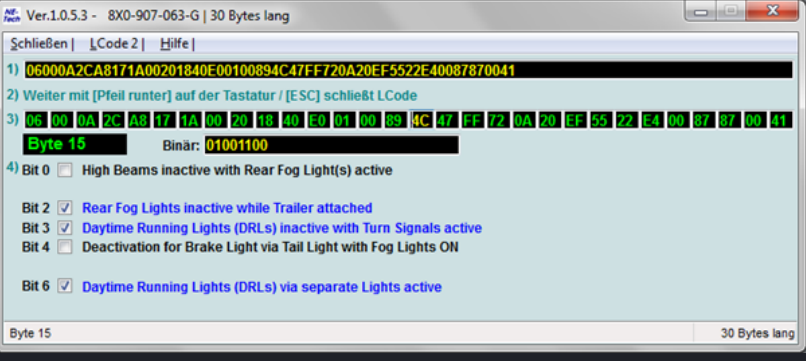
Use on MMI
CAR Menu>Vehicle Settings>Exterior Lighting
The “Daytime Running Lights” menu has been added
(activation/deactivation with On/Off)