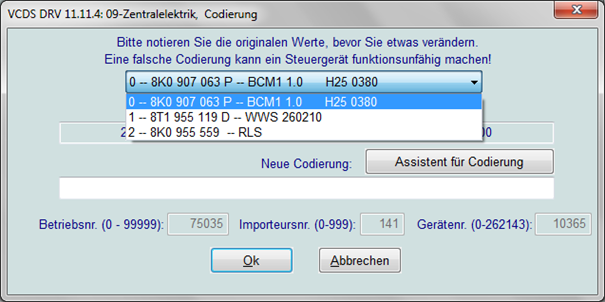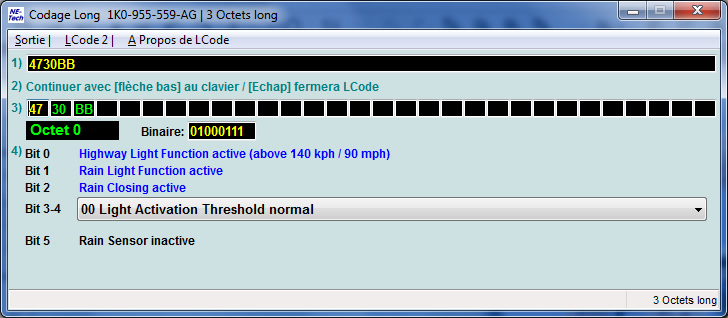Audi A3 (8P) – Automatic lights on from 140 km/h (Coding)
Purpose: Allows the lights to be switched on automatically when the vehicle is travelling at over 140 km/h.
(The lights will turn off automatically if the vehicle is traveling less than 60 km/h)
Proceed:
1 – With the engine off and the ignition off, connect your official VAG-COM VCDS cable to the computer and then connect the other end to the diagnostic socket on your vehicle.
2 – Turn on the ignition and start the VCDS program.
Line 1:
3 – Click on “ Select ” then click on “ 09- Power station ”.
4 – Click on “ Coding 07 ”.
5 – Select the “2 RLS” module in the drop-down list and click on “Long coding assistant”:
Byte 0 Bit 0 : Check “Highway Light Function active above (140kph/90mph)”