Audi A3 (8P) – Automatic closing of windows and roof in case of rain (Coding)
Purpose : Allows the windows and sunroof to be automatically closed when it rains.
The vehicle must be locked with the remote for this to work.
Proceed:
1 – With the engine off and the ignition off, connect your official VAG-COM VCDS cable to the computer and then connect the other end to the diagnostic socket of your vehicle.
2 – Switch on the ignition and then launch the VCDS program.
Line 1:
3 – Click on “ Select ” and then click on “ 09- Central electrical system ”.
4 – Click on “ Coding 07 ”.
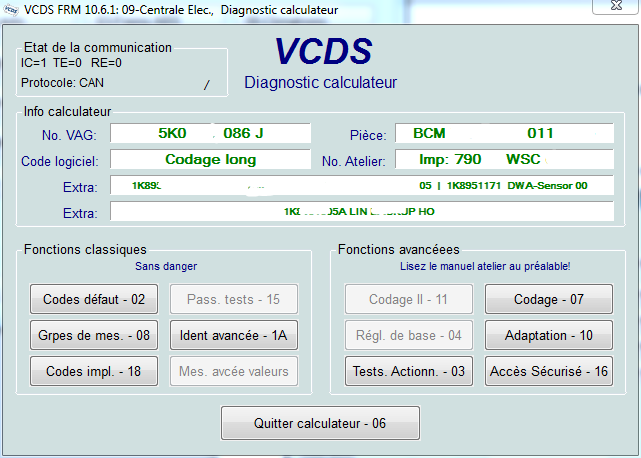
5 – Select module “2” and click on “ Long coding assistant ”:
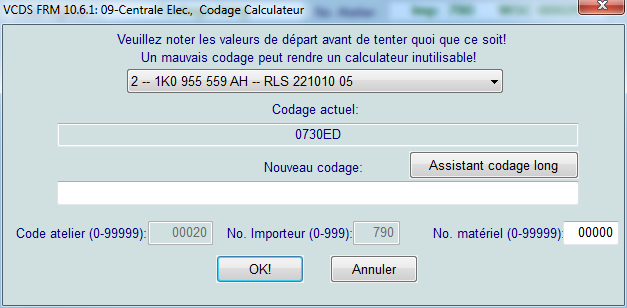
6 – In the window that appears, select byte 0 and check bit 2 “ Rain Closing active ” to activate the closing of the windows and the roof when it rains:
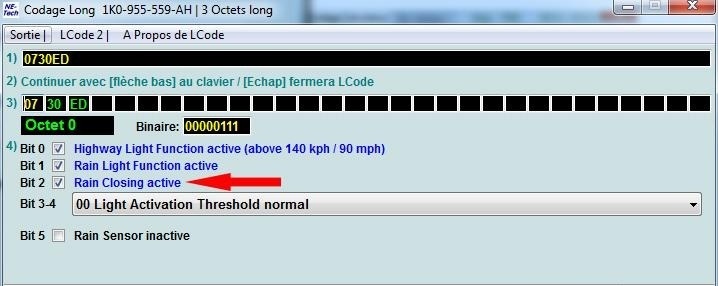
7 – After this manipulation, click on the “exit” menu
Then confirm “OK”
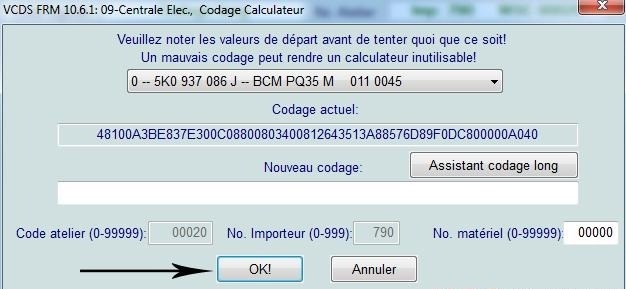
Line 2:
3 – Click on “ Select ” then click on “ 46 – Central Conv ”
4 – Click on “ Coding 07 ”.
5 – Then click on “ Long Coding Assistant ”
Byte 9:
Bit 1: Check “Rain Closing (0 = nonrecurring / 1 = permanent)”
Bit 2: Uncheck “Comfort Closing via Rain Light Sensor (Rain Closing) inactive“