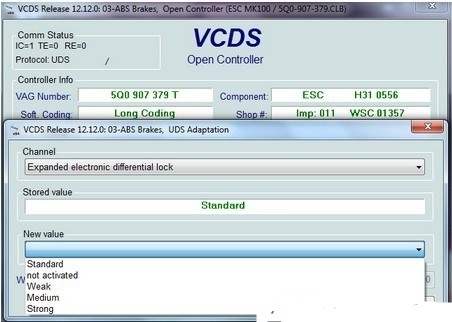Audi A1 (GB) – Electronic Differential Lock (XDS) (Coding)
Purpose: Allows you to adjust the electronic differential lock (XDS)
The electronic differential lock (XDS) is an extension of the already known EDS function.
However, XDS does not react to slippage during acceleration, but allows the inner front wheel to be relieved when cornering when a curve is approached.
XDS provides pressure on the inner wheel when cornering from the hydraulic ESP to prevent slippage.
Proceed as follows:
1 – With the engine off and the ignition off, connect your official VAG-COM VCDS cable to the computer and then connect the other end to the diagnostic socket of your vehicle.
2 – Switch on the ignition and then start the VCDS program.
Line 1:
3 – Click on “ Select ” and then click on “ 03 – ABS Brakes ”.
4 – Click on “ Security Access – 16 ” and then enter the code “ 20103 ” .
5 – Click on “ Adaptation – 10 ”.
6 – On this page, at the very top, there is a drop-down menu.
In this drop-down menu, choose “ Expanded electronic differential lock ”
7 – On this same page, there is a second drop-down menu but towards the bottom
of the page.
On the latter, choose the value according to your preference:
– “ Standard ” (default XDS)
– “ Weak ” (weak XDS)
– “ Medium ” (medium XDS)
– “ Strong ” (strong XDS)
then validate.