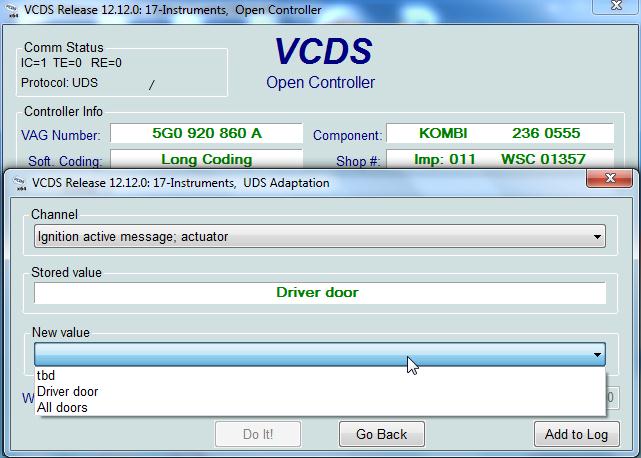Audi A1 (GB) – Disable open door alarm with contact (Coding)
Purpose: Allows you to deactivate the alarm which is triggered when the door is opened when the ignition is on and in position P.
Proceed:
1 – With the engine off and the ignition off, connect your official VAG-COM VCDS cable to the computer and then connect the other end to the diagnostic socket on your vehicle.
2 – Turn on the ignition and start the VCDS program.
Line 1:
3 – Click on “ Select ” then click on “ 17- Instruments” .
4 – Click on “ Adaptation – 10 ”
5 – On this page, at the very top, there is a drop-down menu.
In this drop-down menu, choose “ Ignition active message ” / “ Message électricité actif. décérateur ”
6 – On this same page there is a second drop-down menu but towards the bottom
of the page.
On the latter, choose “ tbd ” / “ No display ” / “ None display ” then validate.